How to Manage Your Subscription
Dec 17, 2021
Login to: https://shop.weightless4life.com/account/login
Once you are logged in, click on your name (located directly above the cart).
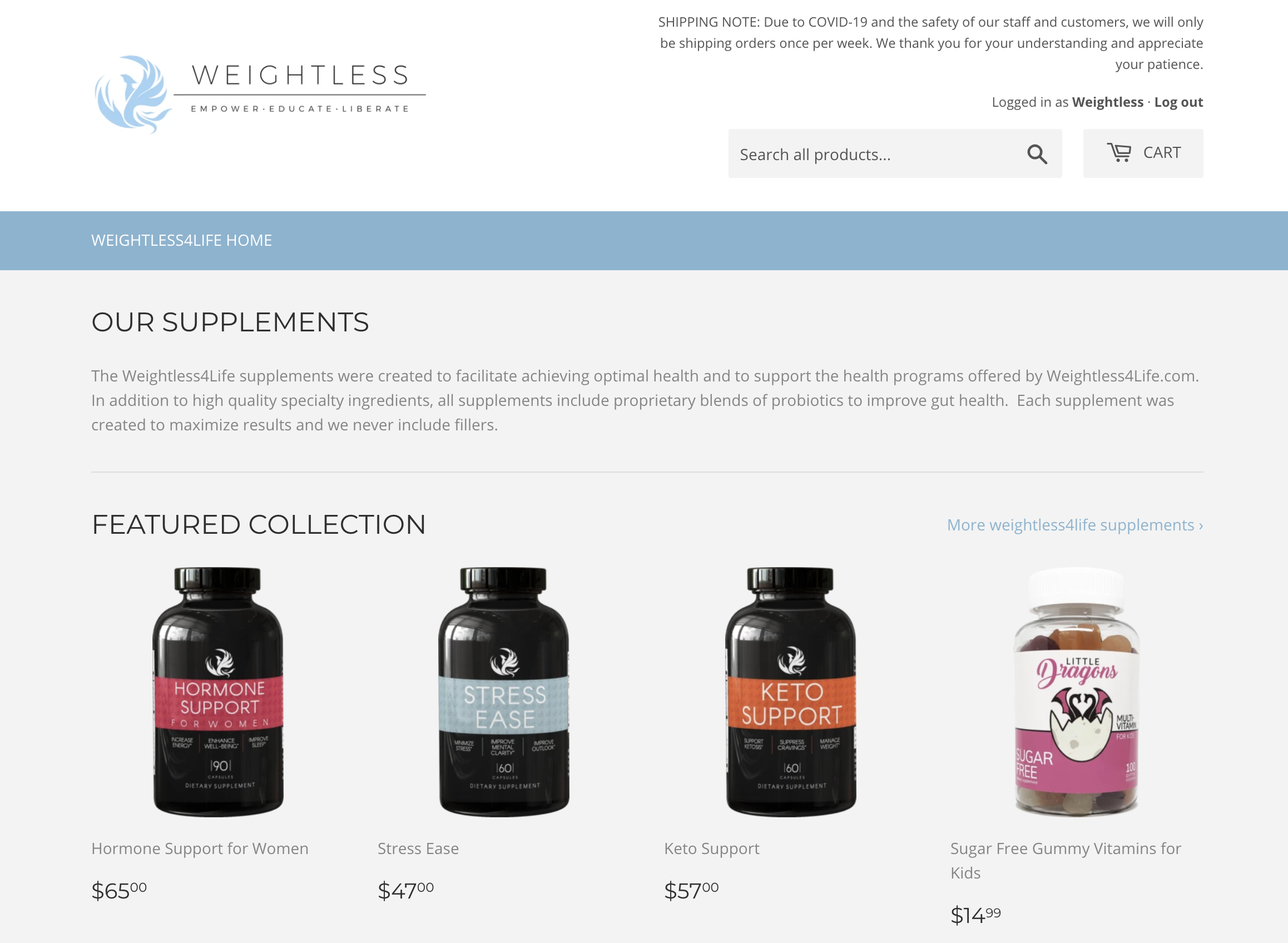
This is your Account Details page. To Manage Your Subscriptions, click on Manage Subscription on the right-hand side.
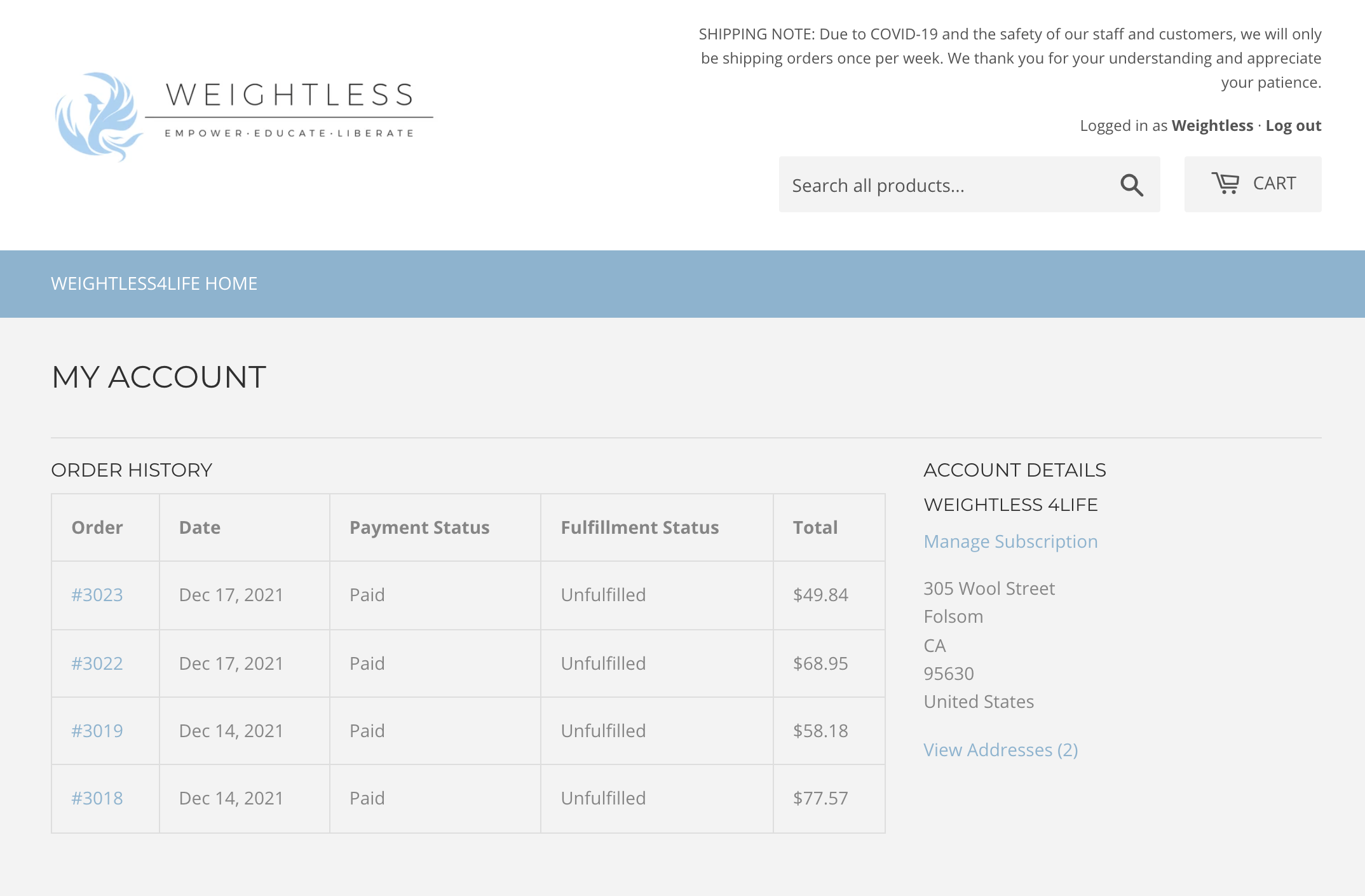
From this page you can see your active subscriptions. Click on Manage on the far right to see a drop-down menu of options.
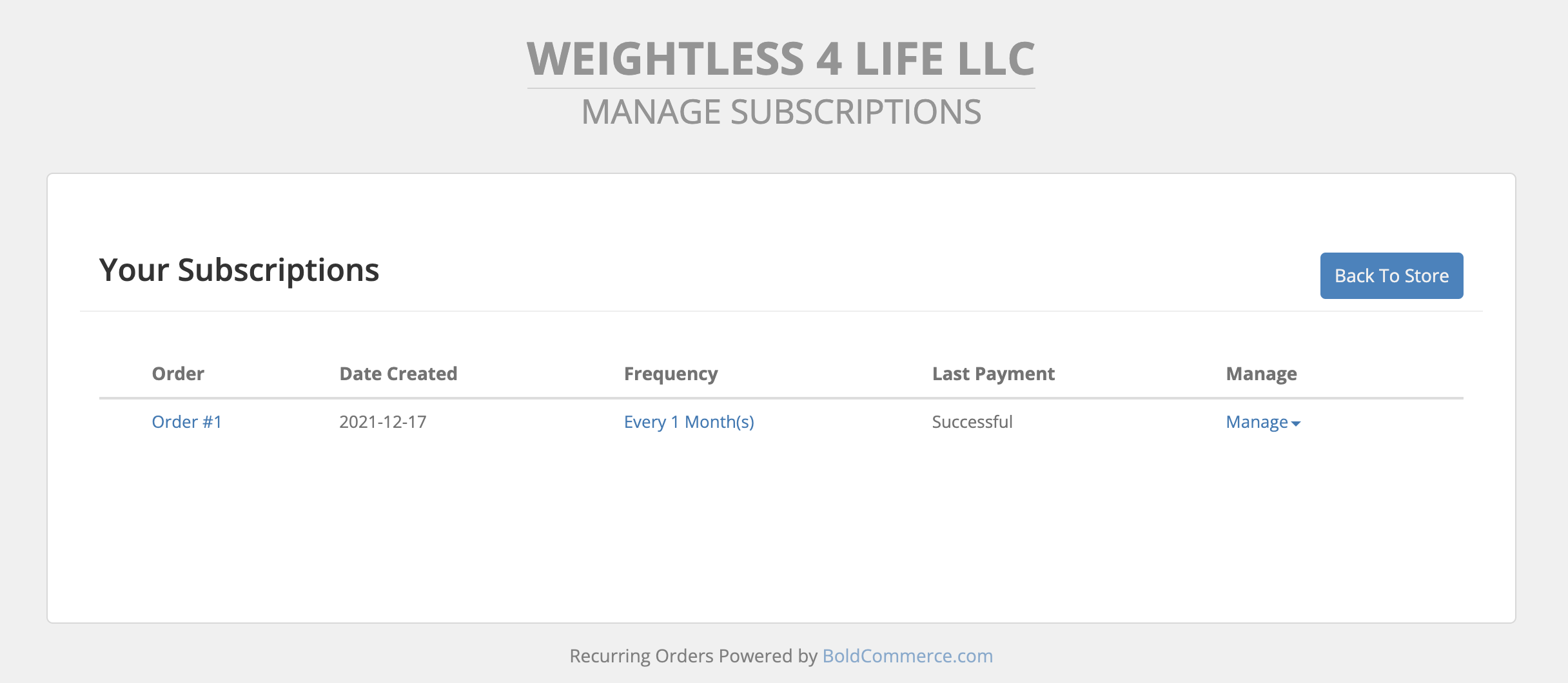
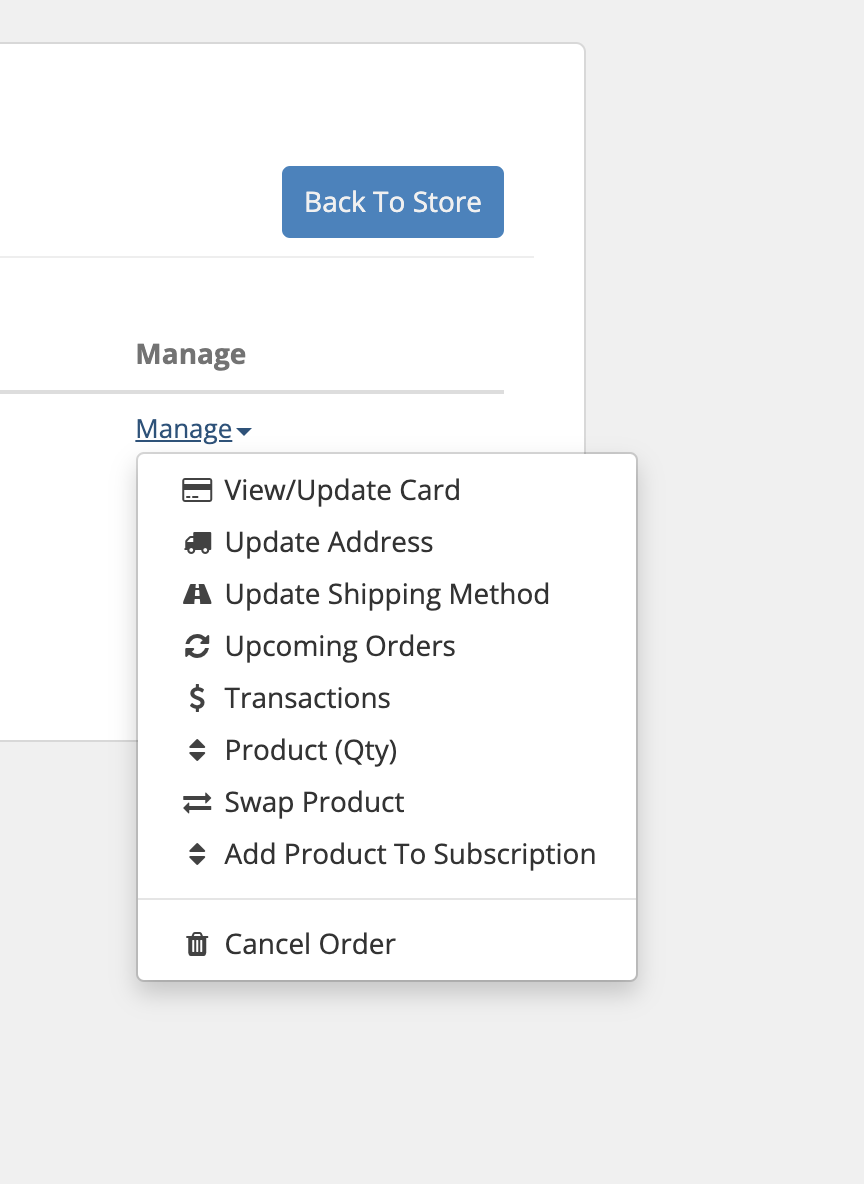
Stay connected with news and updates!
Join our mailing list to receive the latest news and updates from our team.
Don't worry, your information will not be shared.
